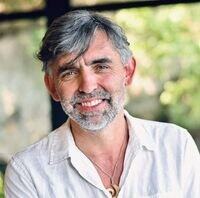You are browsing the old version of Open Institute
New Media Prospectors
Dieneke S
10/29/24, 11:45:50 AM EDT
I think so, I havent sent the invitation yet, ill so do now. For every tuesday.
Dieneke S
10/29/24, 12:29:05 PM EDT
Topic: TAE - eMedia
Time: Oct 29, 2024 09:30 AM Pacific Time (US and Canada)
Every week on Tue, until Dec 10, 2024, 7 occurrence(s)
Please download and import the following iCalendar (.ics) files to your calendar system.
Weekly: https://zoom.us/meeting/tJEvcuCtqz4qGNIwFGrcD93e06BcrVysDoT8/ics?icsToken=98tyKuCtrD4jH9GQsBuBRowMAI_4Xe_wmCVfjY10iznCESN3O1DzZrRgMaBJCcv0
Christopher B
10/29/24, 12:45:46 PM EDT
Dieneke, are you in the another meeting? I am in the waiting room
Christopher B
10/29/24, 3:42:17 PM EDT
TAE:
TODO: Clear empty columns in spreadsheeet import
Dont dont: Folder views clicking cumulative or exact? Setting?
TODO: Expand tree when selecting
Ok: - Clearing old tables from old imports. Just delete from UI
Ok: Move generated media
TODO: Enable doc link
Dieneke S
10/30/24, 10:55:30 AM EDT
Art / Tae / eMedia - October 29
Resolving duplicate folders and files
Art reviewed the folder structure and identified duplicate folders and files that had been imported incorrectly. Christopher and Charles provided guidance on how to manually move and rename the folders and files to resolve the duplication, while avoiding triggering a full re-ingestion process.
Configuring hot folder scanning
To ensure the updated folder structure is properly reflected, the team configured the hot folder scanning settings to run more frequently (every 10 minutes) and manually triggered a scan. This allowed the system to quickly detect and index the changes without waiting for the default hourly scan.
Exploring lightbox and collection features
Christopher demonstrated the lightbox and collection features, which allow curating and organizing assets in a more user-friendly way. However, the team determined these features did not fully address Art's needs for separating produced videos from other content, and decided to continue with the collection-based workflow.
Next steps and action items
The team agreed on the sequence of steps Art should take to complete the folder/file restructuring and metadata updates. This includes manually creating the new folder structure, moving the files, and then importing the updated spreadsheet. Christopher also committed to following up on the help documentation request.
Dieneke S
11/6/24, 10:10:16 AM EST
Summary of Nov 5th Meeting (Art / Tae / eMedia)
The team reviewed the current media ingestion process, identifying key improvements:
Streamline Import: Removed the duplicate-deletion script; unique IDs will handle duplicates.
Disable Automatic Processing: Temporarily turned off automatic media conversion and hot folder scanning to avoid system slowdowns.
Renaming Import Script: Updated to a more generic name.
Action Items:
Art to start new media ingestion over the weekend using the updated process.
Christopher B
11/12/24, 5:20:47 PM EST
TAE:
1. Audio click on play button opens dialog
2. Allow category preference by entity to show cumulative or specific
3. Multi edit is selecting everything
4. Add event script that will create sub-collections when a category is assigned to the parent
5. Remove all categories from within a category
6. Drag into collections hard to see
7. Be able to rename a category or a Entity and have them update each other
Art K
11/21/24, 3:57:52 PM EST
Hey Christopher. Can you let me know if we should do an update today or tomorrow or wait until next week. Thanks.
Christopher B
11/21/24, 4:05:09 PM EST
It is looking hopeful many old bugs are fixed and we have created 80% of the new collection feature. I think after 3pm tomorrow is fine but as always, the later the better.
Art K
11/22/24, 1:47:12 PM EST
Thanks Christopher. I'll have Chuck do an update at end of day today (Friday)
And can you please verify we if are meeting Tuesday at 9:30 PDT as usual?
Christopher B
11/26/24, 3:32:25 PM EST
Clear Cache after save collection
Tags is not working in summary
X ?CM Video not working
X ?SK Scheduler event UI broke
X Folder not linking from collections
CM Enable Files area for UI
X CB Delete All collections Categories (Aleady done)
MultiEdit remove Search Category working?
Ones with X are being worked on. See you tomorrow
Art K
12/1/24, 6:18:23 PM EST
Christopher. Snet an email reply about when we could meet Mon and Tues. Let me know what works for you.
Art K
12/2/24, 6:01:43 PM EST
As was mentioned in my email referenced above, I cannot meet at our regular time on Tues. I can meet at or after 12:30pm PST Tues or Thursday, or anytime on Wed that could work for you. Please let me know.
Christopher B
12/3/24, 9:06:45 PM EST
Welcome page never shows.
How to setup default views for assets and hits per page.
Show table on categories view?
Selected folder missing.
Troubleshot the server:
404 on thumbnail missing
Reindex
multiedit
Art K
12/9/24, 2:06:53 PM EST
Christopher. Chuck emailed you about meeting tomorrow as discussed on last week's call. Could you please contact him to verify the time and link? Thanks. I am leaving town and can check back with you before Christmas.